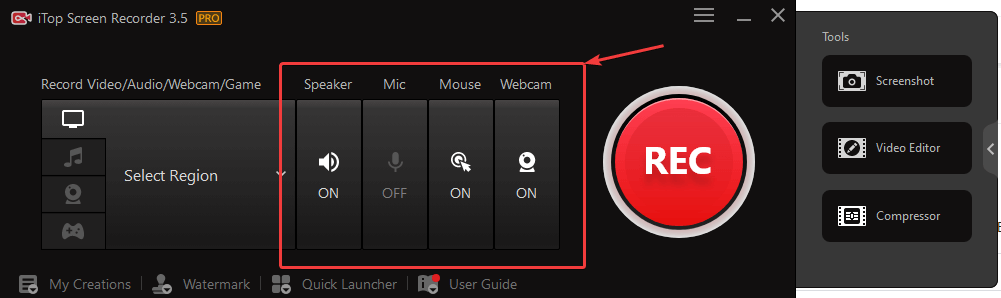Screen recording has become an integral part of our digital lives, whether it’s for creating tutorials, capturing online meetings, or showcasing gameplay. With the release of Windows 11, users are on the lookout for reliable screen recording solutions to capture their activities seamlessly.
One such standout option is the iTop Screen Recorder. In this article, we will explore the features and functionalities of iTop Screen Recorder, a free and efficient tool for recording your Windows 11 screen.
iTop VPN: Ensuring Safe and Fast Internet Access
Before delving into the intricacies of iTop Screen Recorder, it’s worth mentioning that iTop offers more than just screen recording capabilities. iTop VPN, a sibling product, provides a secure and fast internet connection, ensuring users can browse the web with confidence.
With advanced 256-bit Salsa20(chacha20) encryption, iTop VPN guarantees anonymity and safety for users, allowing unrestricted access to social platforms, games, and streaming services. Boasting 1800+ servers in 100+ locations, iTop VPN provides dedicated servers for popular applications like WhatsApp, PUBG, Free Fire, Netflix, and BBC iPlayer, promising a lag-free and seamless online experience.
iTop Screen Recorder: A Feature-rich Solution
Now, let’s shift our focus to iTop Screen Recorder, a versatile and user-friendly tool designed for Windows 11 users. This free PC iTop Screen Recorder enables you to capture everything happening on your screen, whether it’s desktop movements, program interactions, or browser activities. Here’s a closer look at the key features of iTop Screen Recorder:
Recording Flexibility:iTop Screen Recorder allows you to record a wide range of content, from webinars and online meetings to streaming TV shows and movies. The flexibility to capture activities in 1080p HD/4K video ensures that your recordings are of the highest quality.
Annotation Tools:Enhance the clarity and visual appeal of your recordings with iTop Screen Recorder’s annotation tools. Whether you want to emphasize certain points, add text, or draw on the screen, these tools provide you with creative freedom.
Slider Magnifier:For detailed explanations or highlighting specific areas of interest, the slider magnifier feature comes in handy. Zoom in on particular portions of your screen to ensure that your audience doesn’t miss any crucial details.
User-friendly Interface:iTop Screen Recorder is designed with simplicity in mind. The intuitive interface ensures that both beginners and experienced users can navigate the tool effortlessly, making the screen recording process a breeze.
Conclusion
In the realm of Windows 11 screen recording, iTop Screen Recorder stands out as a reliable and feature-rich solution. With its diverse recording capabilities, annotation tools, and user-friendly interface, iTop Screen Recorder empowers users to create professional-looking content with ease.
Whether you’re a content creator, educator, or business professional, iTop Screen Recorder is a valuable addition to your toolkit, ensuring that you can capture and share your screen activities seamlessly. Elevate your screen recording experience with iTop Screen Recorder on Windows 11, and unlock a world of possibilities for showcasing your digital endeavors.